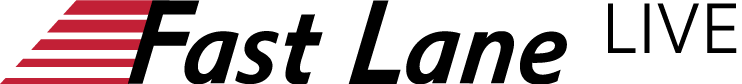This two-day course is designed to provide detailed coverage of VLAN operations, Multiple Spanning Tree Protocol (MSTP) and VLAN Spanning Tree Protocol (VSTP), authentication and access control for Layer 2 networks, IP telephony features, class of service (CoS) and monitoring and troubleshooting tools and features supported on the EX Series Ethernet Switches.
Through demonstrations and hands-on labs, students will gain experience in configuring and monitoring the Junos operating system (OS) and in monitoring device and protocol operations. This course uses Juniper Networks EX 4300 Series Ethernet switches for the hands-on component, but the lab environment does not preclude the course from being applicable to other Juniper hardware platforms running the Junos OS.
This course is based on Junos OS Release 21.4R1.12.
Who should attend
Course Prerequisites
• Basic networking knowledge and an understanding of the OSI reference model and the TCP/IP protocol suite
• Completion of the Introduction to the Junos Operating System (IJOS) course, or equivalent knowledge
• Completion of Junos Enterprise Switching (JEX) course, or equivalent knowledge
What you will learn
• Restrict traffic flow within a VLAN.
• Manage dynamic VLAN registration.
• Tunnel Layer 2 traffic through Ethernet networks.
• Review the purpose and operations of a spanning tree.
• Implement multiple spanning-tree instances in a network.
• Implement one or more spanning-tree instances for a VLAN.
• List the benefits of implementing end-user authentication.
• Explain the operations of various access control features.
• Configure and monitor various access control features.
• Describe processing considerations when multiple authentication and access
control features are enabled.
• Describe some common IP telephony deployment scenarios.
• Describe features that facilitate IP telephony deployments.
• Configure and monitor features used in IP telephony deployments.
• Explain the purpose and basic operations of CoS.
• Describe CoS features used in Layer 2 networks.
• Configure and monitor CoS in a Layer 2 network.
• Describe a basic troubleshooting method.
• List common issues that disrupt network operations.
• Identify tools used in network troubleshooting.
• Use available tools to resolve network issues.
Additional information
PLEASE NOTE: It may take 2-3 business days for your course access to be activated. You will receive an email from us with all necessary details.