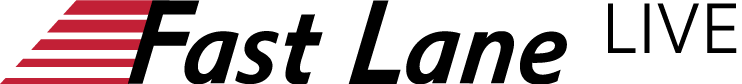Amazon QuickSight is a cloud-scale business intelligence (BI) service that you can use to create and publish interactive dashboards. You can access these from browsers or mobile devices. As a fully managed cloud-based service, QuickSight combines data from many different sources and provides user management tools that you can use to scale from a few users to millions.In this course, you will learn about the benefits and technical concepts of QuickSight. You will learn about the architecture and built-in features. You will have an opportunity to try key features through demonstrations.Course level: FundamentalDuration: 60 minutesActivitiesThis course includes demonstrations, videos, and assessments.Course objectivesIn this course, you will learn to do the following:Understand how QuickSight works.Familiarize yourself with the technical concepts of QuickSight.List typical use cases for QuickSight.Recognize the benefits of QuickSight.Explain the cost structure of QuickSight.Design, create, and customize QuickSight dashboards to visualize data and extract business insights.Intended audienceThis course is intended for the following:BI developersBusiness analystsData analystsBI managers PrerequisitesWe recommend that attendees have a basic understanding of BI and visual analytics concepts.Course outlineModule 1: Introduction to QuickSightModule 2: Architecture and Use CasesModule 3: How Do I Create a QuickSight Dataset?Module 4: How Do I Create a QuickSight Analysis?Module 5: How Do I Customize QuickSight Using Themes?Module 6: How Do I Publish a QuickSight Dashboard?Module 7: How Do I Use QuickSight Q to Ask Natural Language Questions?

Getting Started with Amazon QuickSight
AWS LIS-AWSII-8783
Free of Charge
Please note: The price will be deducted in your cart when a course seat is purchased.