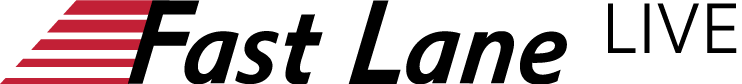This five-day course provides students with knowledge of how to automate Junos using DevOps automation tools, protocols, and technologies. Students receive hands-on experience with tools and languages relevant to automating the Junos OS platform in a DevOps environment. The course includes an introduction to Jinja2 templates and a detailed explanation of how Ansible, Salt, and JSNAPy automation tools are used with the Junos operating system (OS).
The course introduces students to Junos commit, operation (op), event, and SNMP on-box scripts. Two languages for developing these scripts are discussed: SLAX and Python. The course also explains YANG, OpenConfig, Juniper Extension Toolkit (JET), and related APIs. Finally, the course discusses the use of Junos Telemetry Interface (JTI). Through demonstrations and hands-on labs, students will gain experience in automating Junos OS and device operations.
This course uses Junos OS Release 21.3R1, Ansible 2.11, Salt 3004, and JSNAPy 1.3.6
Who should attend
Benefits individuals responsible for configuring and monitoring devices running the Junos OS
Course Prerequisites
• Intermediate-level networking knowledge.
• Understanding of the Open Systems Interconnection (OSI) model and the TCP/IP protocol
• Attendance of the Introduction to Junos Platform Automation and DevOps (IJAUT)
What you will learn
• Describe Junos automation concepts.
• Use Jinja2 for Junos automation.
• Describe Ansible automation.
• Use Ansible to automate Junos devices.
• Describe the basics of SLAX language.
• Use SLAX to automate Junos devices.
• Use SLAX to develop Junos op scripts.
• Use Python to develop Junos op scripts.
• Use SLAX to develop Junos commit scripts.
• Use Python to develop Junos commit scripts.
• Describe Junos event policies.
• Create Junos event scripts.
• Develop Junos SNMP scripts.
• Describe Salt for Junos support.
• Use Salt software to automate Junos devices.
• Perform network testing with JSNAPy.
• Describe the YANG language.
• Create custom Junos YANG modules.
• Use OpenConfig with Junos OS.
• Describe JET functionality.
• Use JET APIs to automate Junos.
• Describe the Junos Telemetry Interface.
Additional information
PLEASE NOTE: It may take 2-3 business days for your course access to be activated. You will receive an email from us with all necessary details.