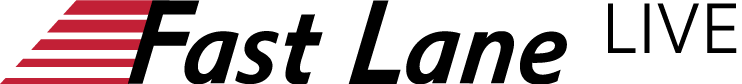Get your full access to the Microsoft Teams online training by ClipTraining now!
This 'Teams' course bundle comprises 6 individual courses in 238 lessons on the following topics:
Microsoft Teams
In this course, Mastering Teams Meetings, we will focus exclusively on all the nitty gritty and fun parts to a Teams meeting.
You will learn how to create, schedule and join meetings.
You will learn how to invite others to meetings, engage with others in a meeting, use green screens and avatars, work with breakout rooms, and record meetings.
You'll also learn how to present, share screens, spotlight others, share your screen, share files and much more.
In this course, Teams Mobile, we will explore the Microsoft Teams Mobile App.
You will learn how to perform tasks through your mobile app that you would perform through the online or desktop app.
These include chat messaging, availability, notifications, managing documents, making audio calls, and making video calls.
In this course, Teams Essentials, we will explore the primary aspects of this modern workplace solution from Microsoft. Note: Lessons in this course are meant to be an update of lessons in the current Microsoft Teams course in the library under the Teams channel.
In this course, Microsoft Teams, you will learn all about Microsoft’s chat-based workspace in Office 365
that brings together people, conversations and content—along with the tools that teams need—so they can
easily collaborate to achieve more. With this course learn all you need to access, navigate, and manage
this powerful application.
In this course, Teams 101, we will explore the primary aspects of this modern workplace solution from Microsoft.
This course, Teams Calling, focuses on the telephony aspects of Microsoft Teams and provides an in-depth look at
placing and receiving calls, controls, voicemail option and teams calling delegates.
Detailed course outlines available upon request.