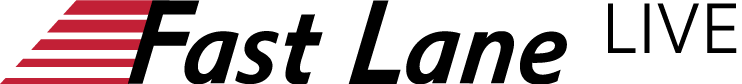The HPE Aruba Networking Central 2-day course covers the campus cloud-based management system that lets you centrally manage and monitor wired and wireless networks. This course covers the HPE Aruba Networking Central management service, including options for onboarding devices by managing Instant Access Points and switches both as a standalone customer or as an Managed Service Provider. Participants will view the advanced analytic services and connectivity health of devices and clients, providing insights into Wi-Fi analytics for smart business decisions. Participants will learn how to simplify visitor access management with a fully secure and scalable guest access solution including guest cloud services. This course also provides students the knowledge, skills, and practical experience required to set up, configure, and manage a network as a service offering. Through lecture and hands-on labs, students will discover the alert management, device connectivity, network health, and user account activity with HPE Aruba Networking Central.
PLEASE NOTE: It may take 2-3 business days for your course access to be activated. You will receive an email from us with all necessary details.
Please also note that we need your HPE Learner ID for your booking. We will request this from you after your booking.
Who should attend
This course is ideal for technical personnel who want to deep-dive into HPE Aruba Networking Central and network administrators who need to centralize the management and configuration of HPE Aruba Networking IAPs and switches.
What you will learn
After you successfully complete this course, expect to be able to:
- Use HPE Aruba Networking Central and its features
- Understand the differences between MSP and HPE Aruba Networking Central account
- Customize an MSP account
- Create customers, groups and assign devices with HPE Aruba Networking Central
- Be familiar with onboarding devices into HPE Aruba Networking Central
- Be able to describe different methods of onboarding
- Understand the purpose and uses for groups, labels, and sites
- Filter information using groups, labels, and sites
- Describe the importance of Guest Access
- Configures switches via HPE Aruba Networking Central
- Be familiar with VRF and heatmaps and know your network topology
- Be able to plan a new network and know how to use network monitoring and troubleshooting
- View your network health and troubleshoot client issues
- Maintain network security
- Customize alerts according to your needs
- Be familiar with your network applications
- Identify non Wi-Fi issues
- Be aware of the users passing by or entering your establishment
- Be familiar with the UCC dashboard
- Use the UCC dashboard to monitor UCC quality
- Be familiar with HPE Aruba Networking Central's administrative tasks
- Know how to add admin users and new certificates
- Know how to upgrade the network and create reports
- Configure IAP clusters
What’s included
Students will have ongoing access to the course modules via their profile on the Aruba registration site (no end date). However, students will receive 180 days only to complete the applicable lab portion of the course.
Additional information
Schedule ID: 12294