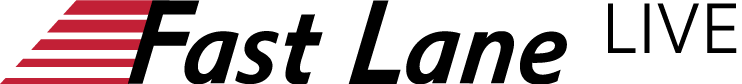Get your full access to the Microsoft Office 2013 online training by ClipTraining now!
This 'Office 2013' course bundle comprises 17 individual courses in 863 lessons on the following topics:
In this course, What’s New in Office 2013, get up to speed and learn what's new in Office 2013. This
course covers all the features in Word, Excel, PowerPoint and Outlook.
In this course, Word 2013, learn about the most popular features packed into Word 2013 to create better
looking, more flexible, and shareable documents. The instructor covers some basics as well as some
often-overlooked Word 2013 features and shortcuts that will satisfy beginners to the more intermediate
office workers.
In this course, Excel 2013, you will learn to navigate in Excel using both the mouse and keyboard
shortcuts. Then the instructor dives into popular topics including writing formulas and expressions,
popular functions, sorting and filtering, conditional formatting, PivotTables and PivotCharts, and more.
In this course, Excel 2013 Pro, learn the most efficient ways of viewing and manipulating data in Excel
2013. You'll learn about PivotTables, protection settings, charts, working with data and functions and
much more.
In this course, Outlook 2013, you'll become familiar with the layout of the Outlook environment, learn
best practices for working with and managing email, and how to use the calendar, contacts, and tasks.
In this course, PowerPoint 2013, learn the how to make presentations that are engaging and look
professional. Learn how to navigate the interface, add shapes, tables, graphics, charts, WordArt and
more. Finally, learn how to use the slideshow navigation tools.
In this course, OneNote 2013, learn how to use your OneNote digital notebook for collecting, storing,
organizing, and sharing all sorts of information.
In this course, Project 2013, learn how Project can help businesses manage various projects, from tasks to
assets and resources.
In this course, Publisher 2013, you will learn how to create small print projects, like flyers, cards,
brochures, and more.
In this course, Visio 2013, you will learn how to use Visio to create diagrams, floor plans, and other visuals
fast.
In this course, Access 2013, you will learn how to create professional database using Access. First you will
start learning through a brief introduction to Access 2013. Then you will learn how to create tables,
fields, queries, and form building. This course will teach you how to create browser-based databases with
scalable and usable data.
In this course, SharePoint 2013, you will learn SharePoint development from the ground up. It starts with
an overview of SharePoint from end-user perspective to ensure viewers are familiar with SharePoint’s
functionality, terms and concepts. We then look at the SharePoint architecture with a focus on how it
integrates with IIS and ASP.NET. Finally we move to a look at how to get started doing custom
development for SharePoint 2013 using Visual Studio 2012.
In this course, Lync 2013, you will learn how to get started with Lync 2013, a versatile communication,
meeting and collaboration tool.
In this course, Yammer, Microsoft’s private social network geared towards connected teams and people
within organizations, you will learn how to use it quickly.
In this course, OneDrive, you’ll learn how to store, share, and sync work files in the cloud. First, you will
learn different ways to use and share files. Next you will discover how to manage and collaborate on
documents. By the end of this course, you'll be able to use OneDrive for Business to boost productivity,
information-sharing, and collaboration at your workplace.
In this course, Office 365 Administration, you will learn how to perform administrative tasks in Exchange.
This course will be breaking down all the moving pieces and how they affect users of Office 365, but
more importantly, how to administer the services to give all users a great experience. Note: Look for an
update to this course in the Office 365 channel.
In this course, Outlook Web App 2013, you will learn how to send and receive emails, create
appointments, invite others to attend meetings, keep track of people and contacts, manage your to-do
lists with tasks, and more in the online Outlook Web App.
Detailed course outlines available upon request.