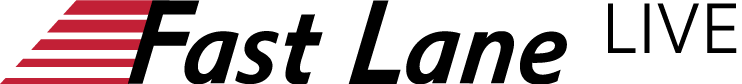Get your full access to the Microsoft Office 2016 online training by ClipTraining now!
This 'Office 2016' course bundle comprises 14 individual courses in 588 lessons on the following topics:
Office 2016 Core
In this course, What’s New in Office 2016, get up to speed fast with Office 2016. This course covers all the
new features in Word, Excel, PowerPoint, OneNote, Outlook, Access, Visio, Project, Publisher, Skype for
Business, Outlook on the Web, Delve, and Sway.
In this course, Word 2016 Essentials, you will learn how to get started in Word by exploring the toolbar,
ribbon, and changes from previous versions. Next you will learn about all the different things you can do
when working with a document in Word 2016. Finally, this course will teach you important information
about basic formatting and working with text and paragraphs to create the perfect finished document.
In this course, Word 2016 Power Users, you will go beyond the basics. First, you'll learn about advanced
formatting options before customizing and editing configuration settings. Next, you will learn power user
tools in Word. Finally, you'll move onto what makes your Word experience pop… the art, pictures,
tables, symbols, and other advanced elements.
In this course, Excel 2016 Essentials, learn the fundamentals of using and creating Excel spreadsheets,
including navigating the Ribbon interface, working with the Backstage View, basic understanding of
worksheets and spreadsheet data entry 101.
In this course, Excel 2016 Power Users, you will go beyond the basics to the next level. Business
professionals will learn how to advance their Excel 2016 skills by learning conditional formatting,
functions, tables, graphics, advanced printing and more.
In this course, Excel 2016 Pro, learn the most efficient ways of viewing and manipulating data in Excel.
You'll learn about PivotTables, protection settings, charts, working with data and functions and much
more.
In this course, Outlook 2016, you will learn how to work with Microsoft’s email application solution.
You'll become familiar with the layout of the Outlook environment, learn best practices for working with
and managing email, and how to use the calendar, contacts, and tasks.
In this course, PowerPoint 2016, you will learn how to create great presentations. First, you will learn
how to set up and create your PowerPoint presentation. Next, you'll learn all about features and
functions you can integrate into the presentation for a rich and dynamic experience. Finally, you'll learn
about the different ways to present, publish, and share a finished PowerPoint presentation.
Office 2016 Extended
In this course, Access 2016, you will learn how to create professional database using Access. First you will
start learning through a brief introduction to Access 2016. Then you will learn how to create tables,
fields, queries, and form building. This course will teach you how to create browser-based databases with
scalable and usable data.
In this course, Publisher 2016, you will learn how to create professional looking documents in Publisher.
First, you will do a quick tour of Publisher and help get your projects organized. Then, you will cover
different editing tips and tricks to fully utilize Publisher 2016. Finally, you will do a final check and edit
before publishing your project.
In this course, OneNote 2016, you will learn how to create digital notes for your digital notebook
application. First, you'll look at creating and adding to a notebook. Then, you'll look at writing notes,
sending messages, and merging notes and sections. Finally, you'll explore how to tag, track changes, and
share your notebooks with others on your team.
In this course, Visio 2016, you will learn about Microsoft's application for creating visual diagrams,
including flowcharts, process maps, network diagrams, organization charts, and more. You'll become
familiar with shapes, stencils, templates, connectors, glue, themes, styles, containers, callouts, layers,
embellishments, and working with text. You'll also learn best practices for printing and sharing, plus tips
for creating diagrams and charts.
In this course, Project 2016, you will learn how to manage business projects from beginning to end. First,
you'll learn how to create a plan, work with tasks, and set deadlines to make management easier down
the road. Next, you'll work with resources and the resource calendar and you'll also cover managing your
budget and timeline. Finally, you'll explore how to find and view information, how to create reports that
you can present, and learn about master projects.
In this course, SharePoint Server 2016 (On-Premises) Essentials, you will learn ways to improve
collaboration within your organization. Features like document libraries, workflow options, and more are
key pieces to a SharePoint site. There is much to learn for end-users and this course will help them learn
how to work with sites, lists and libraries.
Detailed course outlines available upon request.