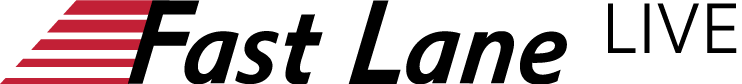Get your full access to the Microsoft Office 365 online training by ClipTraining now!
This 'Office 365' course bundle comprises 32 individual courses in 773 lessons on the following topics:
In this course, Microsoft 365: Office Online, you’ll learn all about the Office Online applications.
If you're an Office 365 subscriber or have a Microsoft account, you have access to the Office Online applications, which include Word, Excel, PowerPoint, and OneNote.
These applications allow you to access your files anywhere online--all you need is access to the Internet.
By the end of this course, you'll be able to use Microsoft Office Online's programs and powerful features with confidence.
In this course, SharePoint Online Essentials, you will learn the basics in getting started with SharePoint Online.
First, you'll discover how to setup your SharePoint profile.
Next, you'll explore how to use the News Post, Document Libraries, Lists and Quick Links to better manage tasks and collaborate around information.
In this course, SharePoint Online Power Users, you will move to the next level with SharePoint Online.
You will learn more about working with alerts, lists, libraries and pages to help you improve your understanding of Microsoft’s document workflow and collaboration solution in Office 365.
In this course, SharePoint Online Pro, you will learn about the more advanced features of SharePoint Online.
We will work through SharePoint views and settings, users and permissions, content types and working with SharePoint sites.
When you're finished with the course, you'll have the knowledge you need to be a SharePoint Online professional.
In this course, Outlook (on the Web) | Mail, business professionals are introduced to the Microsoft 365 Outlook Online (OWA) email solution.
Learn how to send and organize email, and more.
In this course, Outlook (on the Web) | Calendar, you will learn how to work with the Office 365 Calendar feature found in the App Launcher.
Subjects covered include adding events and meetings, sharing calendars and more.
In this course, Outlook (on the Web) | People, you will learn how to use the People feature found in the app launcher.
Subjects include creating/editing contacts, importing/exporting contacts, group creation and more.
In this course, Outlook (on the Web) | Files, you will learn how to use the Files feature built into Outlook online.
In this course, Introduction to Microsoft Dynamics 365, we will review the various modules including Sales, Marketing and more.
In this course, OneDrive, you’ll learn how to store, share, and sync work files in the cloud.
First, you will learn different ways to create, use and share files.
Next you will discover how to manage and collaborate/co-author documents.
Finally, you will learn how to use the OneDrive app on your PC.
In this course, OneDrive Mobile, you’ll learn how to install, navigate and work with OneDrive Mobile.
This will include creating, organizing, opening, sorting, restoring, sharing, and/or uploading files.
In this course, Power BI, you will gain a well-rounded understanding of the capabilities within Power BI.
First you will take a tour of Power BI service and desktop.
Then you create a simple project using Power BI service.
Next you will learn how to get data into Power BI desktop and how to clean and transform that data, perform data modeling, build reports and visualizations.
Finally, you will learn how to publish and share reports.
In this course, PowerApps, you will learn how to build business apps easily. First you will learn the basics
of PowerApps including data connections and the user interface. Next you will learn how to create an
app from Excel in OneDrive. Finally, you will learn how to create an app from SharePoint.
In this course, Model-Driven Power Apps, the instructor focuses on a model-driven app design that focuses on adding components like forms, views, charts and dashboards.
Power Apps is Microsoft’s platform for building no-code or low-code applications.
The focus of this course is model-driven, or Dataverse, apps.
Together we’ll build an asset tracking app from scratch—everything from setting up data to customizing the user interface.
In this course, Delve, you will learn about Delve features. Topics covered include how to work with the
content card, how to make authoring easy, and tips on searching for content and people.
In this course, Sway, you will learn about interactive ways to give presentations, reports, and tell stories.
First you will learn the basics of navigating the Sway interface and creating your first ‘sway’. Then you
will learn about adding, emphasizing, and deleting content cards. Finally you’ll learn about formatting
the appearance, sharing, accessibility and advanced settings.
In this course, Planner, you will learn about Microsoft’s solution to help you organize teamwork
through Office 365. This course will give you the necessary understanding of Microsoft Planner in order
to efficiently organize people and tasks.
In this course, Project Online Essentials, you will learn how to work with Microsoft’s powerful online
project management solution. You will learn how to navigate the interface, add and manage tasks and
progress, assign resources to projects and much more.
In this course, Project Online Power Users, we will help you take your knowledge of Project Online to the
next level. You will learn how to work with other tools like SharePoint when connecting in with Project
Online. You will also work with Project Web Access (PWA) Settings.
In this course, Project for the Web (aka Project 365, formerly Project Online), we introduce you to the latest cloud-based version of Project tools from Microsoft.
In this course, Microsoft 365 Administration (for the Non-IT Admin), you will learn how to navigate and manage administration through the Microsoft 365 admin console.
We will walk you through all the different administration features in the main console and then review additional admin centers (Exchange, SharePoint, Teams, etc.) for deeper administration.
In this course, Office 365 Groups, you will learn how to use the Groups feature to help you communicate and collaborate better in Office 365.
You will learn how to create groups, add members, editing settings and more.
In this course, Office 365: Stream, you will learn about Microsoft’s video sharing solution built-in to Office
365. First, we will review the purpose and navigation aspects of Stream. Then we will cover how to
discover, create and manage content. Finally, we will review intelligent features and integration options.
In this course, Skype for Business, you will learn how Skype can help with business communication
(audio/video calls, conferencing, IM/presence and more). Note: End of Life (July 2021)
In this course, Multifactor Authentication, you will learn the value of Microsoft’s two-factor
authentication. Learn more about the solution in general, and the end-user aspects of it in this course.
In this course, Flow, you will learn how to use the new Flow tools to improve automation. First, you will
learn how to navigate Flow. Then you will learn about connectors and templates and building a custom
flow. Finally, you will learn more advanced aspects of flow creation and troubleshooting.
In this course, Power Automate, you will learn how to create and improve automation.
You'll learn how to setup triggers, conditions and actions with existing templates or through custom creation.
In this course, Office 365 Forms, you’ll learn how to create easy to use online forms. First, you will learn
form basics to get you started with Forms. Then you will learn how to create quizzes. Next, you will learn
how to share and review forms. Finally, you will learn how to use branching logic forms and how to add
forms to SharePoint and PowerPoint.
In this course, Yammer, you will learn how to work with Office 365's solution for company-wide
communication. First, you will learn the basics of navigating Yammer. Then you'll learn more advanced
techniques and how to work with Yammer groups. Finally, you'll learn how to share content in Yammer.
You'll be a Yammer "expert" in no time!
In this course, Microsoft Bookings, you will learn about the M365 online and mobile app for small businesses that provide services to customers on an appointment basis. Subjects include creating a bookings calendar, adding staff and services, creating bookings and more.
In this course, Office 365 To Do, you will learn how to use the To Do feature found in the app launcher. Subjects include creating and modifying tasks. In addition, you will learn how to sort, filter and delete tasks.
In this course, Microsoft Loop, you will learn how to use the online collaboration platform that is designed to bring together teams, content and tasks across your tools and devices.