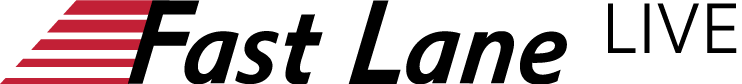SharePoint supports a surprisingly large number of Microsoft Excel functions. Excel users who need to collaborate on their worksheets have the option to import the data as a SharePoint list and use those functions there.
This course covers a number of Excel-style functions. The course is designed to assist Excel users who need to leverage what they already know about formula creation and use it in a SharePoint list. Function syntax is examined and demonstrated. Similarities and differences are noted as they are compared to their Excel counterparts. Importing data is reviewed along with the process for adding columns. Several use case scenarios are examined and used throughout the course during the demonstrations.
There is focus on why things are being done as well as how. Specific number functions are covered next, including: SUM, AVERAGE, MAX, and MIN. Then, text functions are covered: TRIM, PROPER, CONCATENATE, RIGHT. Date functions are also included in the course: DATE, YEAR, MONTH, and DAY. Finally, IF, AND, and OR are covered to handle simple conditions and more.
After covering these functions, students will understand how to use the many other functions that are not covered in this course. The concepts apply to the other functions supported by SharePoint.
Course Prerequisites
SharePoint Site User, Excel Beginner