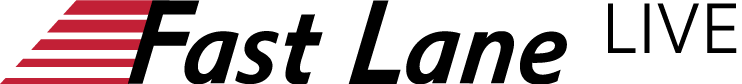Folders versus metadata is a big issue in SharePoint. While metadata is the preferred way to organize files, folders can be useful in certain scenarios. Knowing when to use them for certain file operations is part of being a good SharePoint user and necessary for a good Site Owner.
This course starts with the problems that can be caused by folders if good file management practices are not understood. Seven problems are reviewed and explained. Knowing when to create another library instead of a folder is critical so this issue gets special attention. Next, folders and metadata are compared, with the pros and cons of each being examined side by side. Understanding these greatly improves good decision making for Site Owners. Examples of each are detailed and demonstrated.
The course then covers functionality that folders have and that metadata does not. Six specific uses are demonstrated. Integration with Teams and OneDrive requires the use of folders so understanding how they interact together is critical. Microsoft continues to enhance integration with other Microsoft products.
Finally, best practices are reviewed to clarify issues and instill confidence in SharePoint users who need these data management skills. Techniques are offered to change existing sites that do not conform to best practices.
Course Prerequisites
SharePoint Site User