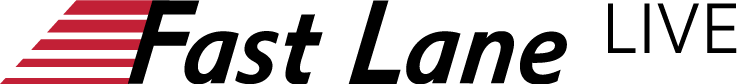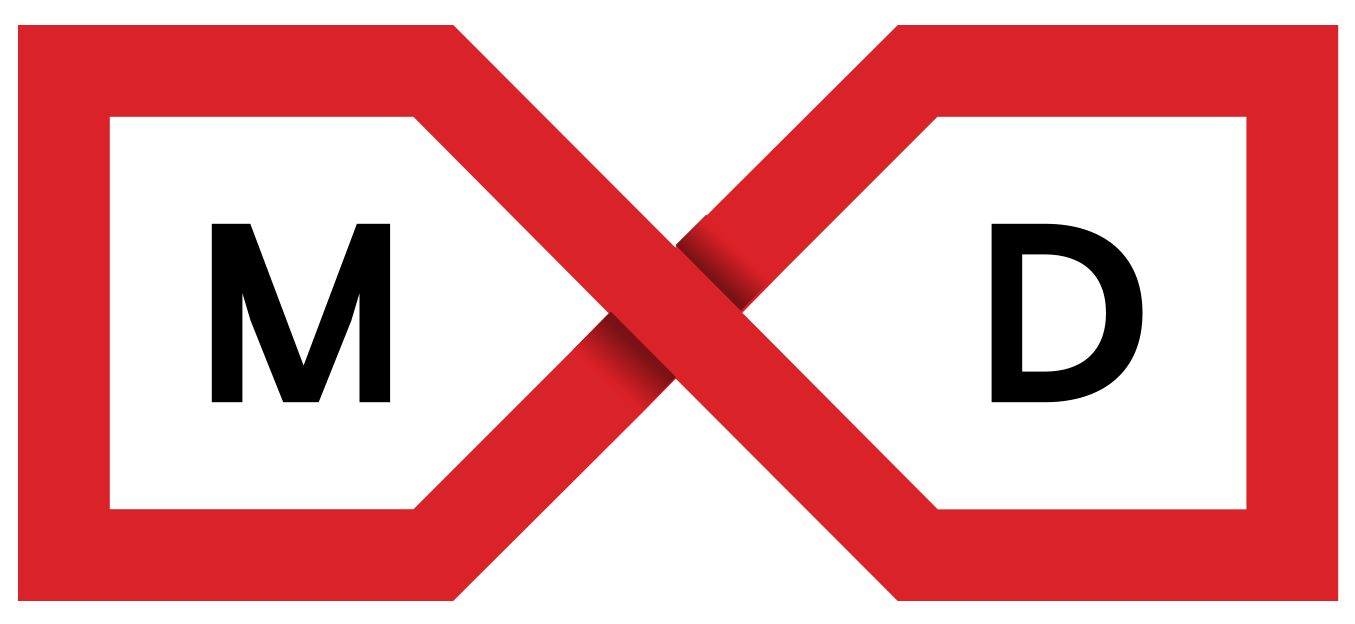The Microsoft Teams Assignments app brings Learning Accelerators and AI-powered educator productivity to learning management systems (LMSs). LMS admins can set up the Assignments app to bring the power of Teams assignments to educators’ LMS courses. Learn about the prerequisites for organizations to use the Assignments app, how to integrate Teams Assignments with an LTI® 1.3 Advantage compliant LMS, and next steps as an LMS administrator. (LTI® is a trademark of the 1EdTech® Consortium, Inc. (1edtech.org).)
The Microsoft Teams Assignments app brings Learning Accelerators and AI-powered educator productivity to learning management systems (LMSs). LMS admins can set up the Assignments app to bring the power of Teams assignments to educators’ LMS courses. Learn about the prerequisites for organizations to use the Assignments app, how to integrate Teams Assignments with an LTI® 1.3 Advantage compliant LMS, and next steps as an LMS administrator. (LTI® is a trademark of the 1EdTech® Consortium, Inc. (1edtech.org).)
Find a Global Training Partner to help you get started with this course.
Only registered users can write reviews. Please Sign in or create an account