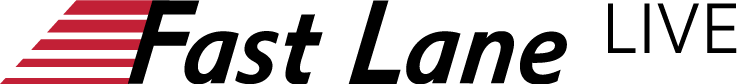This course is part of the Amazon Connect curriculum. The course is designed for supervisors and technical roles to get familiar with the administrative interface. The course covers basic navigation and how to view and publish reports and analytics. You will explore the three main reporting options: real-time metrics, historical metrics, and login/logout reporting used to review agent-customer communication. Then you will work with dashboards, contact search records, and create and publish reports.• Course level: Fundamental• Duration: 90 minutesActivitiesThis course includes presentations, e-learning interactions, video, and knowledge checks.Course objectivesIn this course, you will learn to:• Navigate the administrative interface• Explain how queues, routing profiles, and prioritization work• Review reporting options for real-time, historical, and login/logout metrics • View and customize real-time metrics and dashboard views• Create, save, schedule, and download reports• Share reports in email or chat, and publish to the organization• Complete a contact search to review contact data and recordings• Identify how rules work and the steps to create oneIntended audienceThis course is intended for:• Supervisors who manage contact center agents • Technical professionals who work with, or would like to work with the implementation, maintenance, and optimization of the contact centerThe primary audience is small, medium, and enterprise contact center professionals. This includes the roles of agents, administrators, quality analysts, supervisors, call center managers, developers, and AWS partners. We assume that the audience might have general to extensive experience and knowledge of contact centers.PrerequisitesWe recommend that attendees of this course have:• Completed the Introduction to Amazon Connect and the Contact Control Panel (CCP) course• Familiarity with contact centers and managing contact center agents• Conceptual knowledge of cloud-based contact centers• Experience analyzing and interpreting contact center analyticsCourse outlineLesson 01: Introduction to the Administrative Interface• What is the administrative interface? • Navigation walk-through• Assign phone numbers• Add hours of operation for your team• Create your team’s quick transfersLesson 02: Routing and Prioritization• How routing and prioritization works• Queues• Routing profiles• Prioritization• BenefitsLesson 03: Reporting Options• Real-time, historical, login/logout • Agent hierarchiesLesson 04: Dashboards• Viewing and configuring dashboards• Defining custom service levels • Saving dashboard viewsLesson 05: Real-Time Metrics• Viewing real-time metrics• Creating and saving new real-time views• Contact Lens for real-time alerts• How to use silent monitoringLesson 06: Historical Metrics• Viewing historical metrics• Creating and saving new historical views• Scheduling historical reports• Streaming historical dataLesson 07: Contact Search• What is contact search?• Performing and customizing a contact search• Reviewing contact data and recordings• How to filter a search and export to CSV • Using custom attributes• Using Contact Lens (analytics)Lesson 08: Login/Logout Reporting• What is Login/Logout reporting and why use it?• Creating and downloading the report• Scheduling the reportLesson 09: Delete, Share, and Publish Reports• Delete reports• Share reports• Publish reports• When and why to share or publish a reportLesson 10: Rules• Three ways to use rules• How to set up a rule• Where to go to learn moreLesson 11: Summary • Summary of each lesson• Course assessment• Additional resources
Rédigez votre propre commentaire
Only registered users can write reviews. Please Sign in or create an account