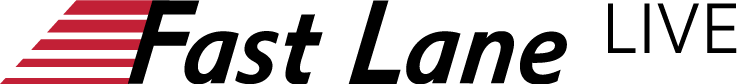This website uses cookies to improve your experience while you navigate through the website. Out of these cookies, the cookies that are categorized as necessary are stored on your browser as they are essential for the working of basic functionalities of the website. We also use third-party cookies that help us analyze and understand how you use this website. These cookies will be stored in your browser only with your consent. You also have the option to opt-out of these cookies. But opting out of some of these cookies may have an effect on your browsing experience.
Essential
Essential cookies help make a website usable by enabling basic functions like course bookings and access to secure areas of the website. The website cannot function properly without these cookies.
| Name | Description | Lifetime |
|---|---|---|
| gdpr_cookie_consent | Stores the user's cookie consent state for the current domain | 1 Year |
| gdpr_cookie_groups | Stores the user's cookie consent state for the current domain | 1 Year |
| FLL_FRONTEND | Used for redirecting to sso client | 1 Year |
| FLL_VIEW | Used to remember the store view you were last on. | 1 Year |
| form_key | Ensures visitor browsing-security by preventing cross-site request forgery. This cookie is essential for the security of the website and visitor. | 1 Day |
| mage-cache-sessid | This cookie is used in context with load balancing - This optimizes the response rate between the visitor and the site, by distributing the traffic load on multiple network links or servers. | 1 Day |
| mage-cache-storage | This cookie is used in context with load balancing - This optimizes the response rate between the visitor and the site, by distributing the traffic load on multiple network links or servers. | 1 Day |
| mage-cache-storage-section-invalidation | This cookie is used in context with load balancing - This optimizes the response rate between the visitor and the site, by distributing the traffic load on multiple network links or servers. | 1 Day |
| mage-cache-timeout | This cookie is necessary for the cache function. A cache is used by the website to optimize the response time between the visitor and the website. The cache is usually stored on the visitor’s browser. | 1 Day |
| mage-messages | Necessary for the functionality of the website's chat-box function. | 1 Day |
| PHPSESSID | Preserves user session state across page requests. | 1 Day |
| product_data_storage | Necessary for the compare-products function on the website. | 1 Day |
| recently_compared_product | Necessary for the compare-products function on the website. | 1 Day |
| private_content_version | Appends a random, unique number and time to pages with customer content to prevent them from being cached on the server. | 1 Year |
| __cf_bm | This cookie is used to distinguish between humans and bots. This is beneficial for the website, in order to make valid reports on the use of their website. | 1 Day |
| disableNewsletterPopup | Used for disabling newsletter popup | 1 Year |
| recently_compared_product_previous | Collects information on which products have been viewed by the visitor - This is used for optimizing the specific visitor's navigation on the website. | 1 Day |
| recently_viewed_product | Collects information on which products have been viewed by the visitor - This is used for optimizing the specific visitor's navigation on the website. | 1 Day |
| recently_viewed_product_previous | Collects information on which products have been viewed by the visitor - This is used for optimizing the specific visitor's navigation on the website. | 1 Day |
| section_data_ids | Used in context with the shopping cart functionality. Remembers any wish-list products and visitor credentials when checking out. | 1 Day |
Functional
These cookies allow us to analyze your use of the sites, evaluate and improve our performance, and provide a better experience. For example, they help us to know which pages are the most popular and see how visitors move around the sites. They also help power optional features, like social sharing tools.
| Name | Description | Lifetime |
|---|---|---|
| geo_country | 29 Days | |
| geo_country_name | 29 Days |
Marketing
These cookies may be set through our site by our advertising partners. They may be used by those companies to build a profile of your interests and show you relevant adverts on other sites. They do not store directly personal information but are based on uniquely identifying your browser and internet device. If you do not allow these cookies, you will experience less targeted advertising.
| Name | Description | Lifetime |
|---|---|---|
| _ga | Registers a unique ID that is used to generate statistical data on how the visitor uses the website. | 1 Year |
| _gat | Used by Google Analytics to throttle request rate | 1 Day |
| _gid | Registers a unique ID that is used to generate statistical data on how the visitor uses the website. | 1 Day |
| _dc_gtm_UA_# | Used by Google Tag Manager to control the loading of a Google Analytics script tag. | 1 Year |
| _ga_# | Used by Google Analytics to collect data on the number of times a user has visited the website as well as dates for the first and most recent visit. | 1 Year |
| collect | Used to send data to Google Analytics about the visitor's device and behavior. Tracks the visitor across devices and marketing channels. | 1 Year |
| YSC | Registers a unique ID to keep statistics of what videos from YouTube the user has seen. | 1 Year |
| VISITOR_INFO1_LIVE | Tries to estimate the users bandwidth on pages with integrated YouTube videos. | 179 Days |