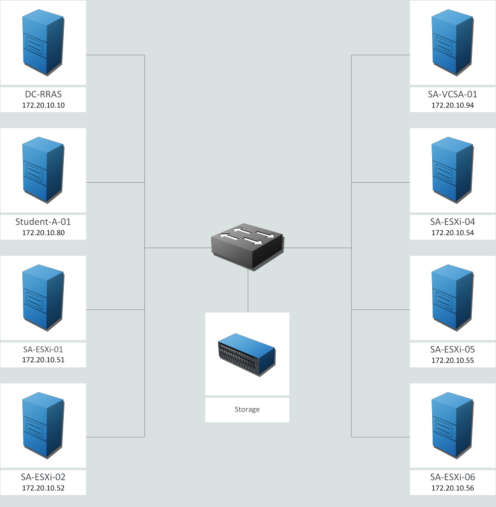About
Course Overview
This product includes a lab environment for the course mentioned in the product title.
Please note the price is per pod per day.
Lab Exercises
- Lab 1: Accessing the Lab Environment
- Lab 2: Configuring an ESXi Host
- Lab 3: Creating a Virtual Machine
- Lab 4: Installing VMware Tools
- Lab 5: Adding Virtual Hardware
- Lab 6: Adding vSphere Licenses
- Lab 7: Creating and Managing the vCenter Server Inventory
- Lab 8: Configuring Active Directory: Joining a Domain
- Lab 9: Configuring Active Directory: Adding an Identity Source
- Lab 10: Users, Groups, and Permissions
- Lab 11: Using Standard Switches
- Lab 12: Accessing iSCSI Storage
- Lab 13: Managing VMFS Datastores
- Lab 14: Accessing NFS Storage
- Lab 15: Using a vSAN Datastore
- Lab 16: Using VM Templates: Creating Templates and Deploying VMs
- Lab 17: Using Content Libraries
- Lab 18: Modifying Virtual Machines
- Lab 19: vSphere vMotion Migrations
- Lab 20: vSphere Storage vMotion Migrations
- Lab 21: Working with Snapshots
- Lab 22: Controlling VM Resources
- Lab 23: Monitoring Virtual Machine Performance
- Lab 24: Using Alarms
- Lab 25: Implementing vSphere DRS Clusters
- Lab 26: Using vSphere HA
- Lab 27: Using vSphere Lifecycle Manager
Lab inquiry
Please fill in the form below and submit your tentative request. Our lab operations team is looking forward to review your inquiry, check the lab availability and get back to you. Submitting your inquiry will not result in a booking without further confirmation from your side.