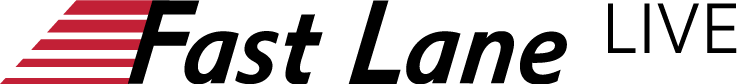In Troubleshooting Skype for Business, we examine the Skype for Business 2015 architecture and learn how to troubleshoot Skype for Business related issues including:
- Analyzing the client sign in process
- Conferencing
- Persistent chat
- Presence issues
- Remote connectivity
- Firewalls
- Edge Server configurations
- PBX integrations
This course will be most valuable for IT Professionals who manage Skype for Business deployments.
Course Prerequisites
- Experience managing or deploying a Skype for Business 2015 system.
- Foundational knowledge of networking technologies
- Foundational knowledge of Microsoft Exchange Server and Windows Server technologies.
- Foundational knowledge of Microsoft SQL Server.
- Foundational knowledge of Azure Active Directory.
What you will learn
- Identify Firewall configuration issues
- Trace Skype for Business communications with CLS and client logs
- Analyze traces and messages with Snooper
- Troubleshoot Skype for Business sign-in process
- Troubleshoot Enterprise Voice configurations
Write Your Own Review
Only registered users can write reviews. Please Sign in or create an account